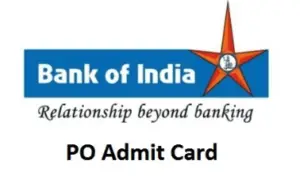UPSC CDS Admit Card 2019: Union Public Service Commission scheduled the recruitment of combined defence service post. The total of 417 vacancies is distributed to various posts in CDS academy. The online registration of UPSC CDS is held between 12 June to 8 July 2019. For every, successful online registration candidates are able to receive the login credentials for their future log in to the official website. Without the login credentials, candidates are not able to download the UPSC CDS Admit Card on the official website.
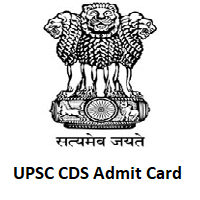
UPSC CDS Admit Card 2019:
The recent update from the union public service commission regarding the UPSC CDS Exam 2019 is that the written examination is scheduled to be held on 9 September 2019. Applied candidates have to start their preparation for the written exam so far. Candidates are waiting for their UPSC Admit card 2019 to released in the official website. Candidates who are successfully applied on or before the last date will be able to download UPSC CDS 2 Admit card 209.
Process the below steps to download UPSC CDS Hall Ticket 2019:-
Step 1: Go to the official website of Union Public Service Commission(upsconline.nic.in)
Step 2: Proceed with the UPSC CDS 2 Admit card 2019 link on the home page.
Step 3: Enter the login credentials and then submit.
Step 4: View and verify UPSC CDS 2 Hall Ticket 2019 details.
Step 5: Take a copy of the UPSC CDS Admit card 2019 for future reference.
Update on UPSC CDS Admit card release: Applied candidates who are searching for UPSC CDS 2 Admit card can download it from 18 August 2019 onwards. The admit card will be available for download up to 8 September 2019.
How to retrieve the forgotten password?
While downloading UPSC Admit card, some candidates may forget their login details. For that reason, UPSC allows those candidates to retrieve the details by submitting their registered mobile number in forget password option on the official website.
- Visit the login page of UPSC Admit card 2019
- Find and click the forget password tab
- Enter the registered mobile number or email id to get a notification
- View the notification to get a forgotten password.
Enrolled details on UPSC CDS Admit card 2019:
UPSC CDS 2 Admit card will consist of candidates personal details, examination details and so on. In case of discrepancies in the details printed on the admit card candidates can make a request to change the mistaken details and issue new admit card without the discrepancies. After that UPSC will examine the request and then make changes on the admit card based on the request. Details to be cross-checked:-
- Name of the Candidate
- Registration Number
- Gender
- Date Of Birth
- Email ID
- Examination venue
- Centre code
- Examination Date & Time
- Signature of the Candidate
- photograph of the candidate
- Instructions for the Examination
- Things not allowed to the examination
Identification verification:
Candidates are recommended to submit documents along with Admit card on the day of examination for the verification by the invigilator. The submitted photo identification copy should be in original. In terms of any blurred photo or signature then candidates are not able to proceed with further selection. Refer photo identification proof is listed below:-
- Name and age Proof
- Photo identity proof(Aadhar Card, PAN card, License and etc)
- Address Proof
- 10th / 12th Mark Sheet
- School Leaving Certificate
- Graduation Certificate
- Community Certificate
- Any authorized Id from Gazetted officer