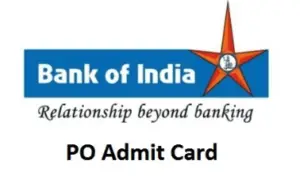UPSC CAPF Admit card 2019: UPSC recently releases the notification for 323 vacancies in Central Armed Police Forces(Assistant Commandants) Exam 2019.UPSC announced that the last date for submitting the application is 20th May 2019. Still, there is an opportunity for those aims to get a job in UPSC. Applied candidates are waiting for their Hall ticket or Admit card but UPSC not yet releases the notification for admit card. Candidates can get recent updates and eligibility criteria in UPSC CAPF Exam 2019.
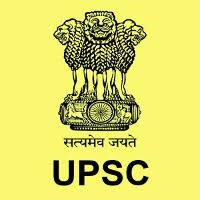 UPSC CAPF Admit card 2019:
UPSC CAPF Admit card 2019:
UPSC aspirants had good news from the board is that the main examination date for UPSC 2019 is declared. Based on the notification Applied candidates will be able to take the examination on 18th August 2019. Before that candidates can download the admit card for the examination with their application number and password through the official website. The UPSC board not yet declare the release date of UPSC admits card 2019 but it is expected to release in the month of June 2019.Important dates of UPSC Admit card:
- Online application starts: 24th April 2019
- Online application ends on: 20th May 2019
- Release date of UPSC Admit card: June/July 2019
- UPSC CAPF 2019 Exam Date: 18th August 2019 (Sunday).
Steps to download UPSC Admit card 2019:
The UPSC recruitment examination will be conducted in over 42 centers in India. For the examination candidates are admitted with their Admit card without this there is no provision to take the examination. Candidates can get their Admit card with their registration number in the official website of UPSC. There is no facility to get the hard copy of the to admit card will be posted to the candidate’s address. Admit card available only on the official website for the candidate’s access. Following steps will help you to get UPSC Admit card 2019:
Step 1: Proceed the official website of UPSC www.upsc.gov.in
Step 2: Find and click the Examinations tab.
Step 3: After that click E-Admit cards tab.
Step 4: Then click the link UPSC CAPF 2019 admit card.
Step 5: Enter Registration ID/ Roll Number, Password and then submit.
Step 6: View the UPSC CAPF Admit Card 2019 on the screen.
Step 7: Take a copy for your reference.
Discrepancy while downloading CAPF Admit card 2019:
- While downloading the admit card candidates can face the discrepancy in the given information or else admit card is not available on the website then candidates have to report the UPSC about their problem.
- After downloading the admit card candidate have to cross-check the details printed in the admit card to avoid such problems.
- In case of any discrepancy, candidates can request the new admit card within one week before the examination.
Things to be noticed in the admit card:
UPSC admit card will contain the information of the candidates and the examination center for the verification. There will be a Photograph for the identification of the candidate at the time of examination. Such details to be cross-checked:-
- Details of the candidate (Name, father’s name, DOB)
- Date and time of the examination
- Examination Venue
- Registration number
- Roll number
- Email ID
- Photograph of the candidate
- Signature of the candidate
- Post Category
- General instructions
Documents needed for the UPSC exams:
Candidates have to carry the prescribed documents while entering to the examination venue. That will be verified by the invigilator for avoiding the malpractices and cheating in the examination. Candidates have to carry the UPSC Admit card throughout the entire process of selection. Along with the Admit card candidates have to submit any of the Photo ID’s listed below:-
- Passport
- PAN Card
- Voter ID
- Aadhaar UID
- Driving License