SSC Online Application forms now available for Multi Tasking Staff posts for all the states and Union Territories.The online application process has One-time Registration for New Users, Application submission, and payment of application Fees.For Details about SSC Recruitment for 8300 Multi Tasking Staff you can check freshersvoice.com
PART-1 SSC Online One Time Registration
This step is named as Registration Part in Online application form and its given in left side.
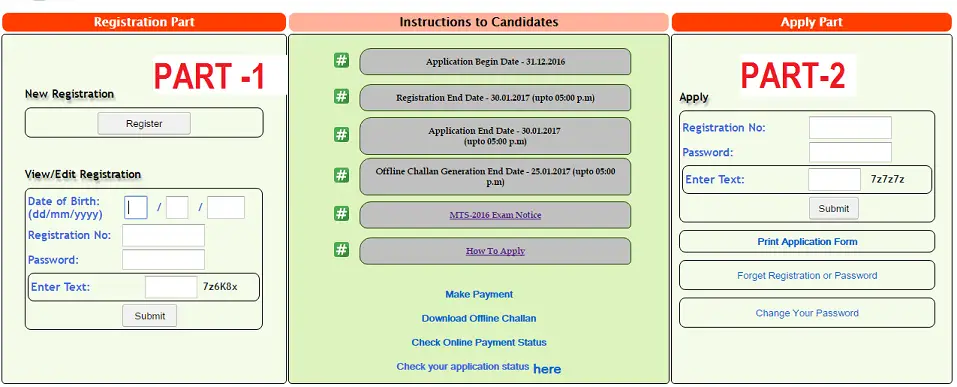
Step 1: Click on New Registration-Register Button: A popup will appear and candidates need to enter candidate’s name, father’s name, date of birth, gender, and the Text and click on “Enter” button.In the Next step you will get ‘Personal Details,’ ‘Basic Details’ and ‘Contact Details’ Fill them and click “Submit” You will get Provisional Registration number and Password
[td_block_ad_box spot_id=”custom_ad_5″]
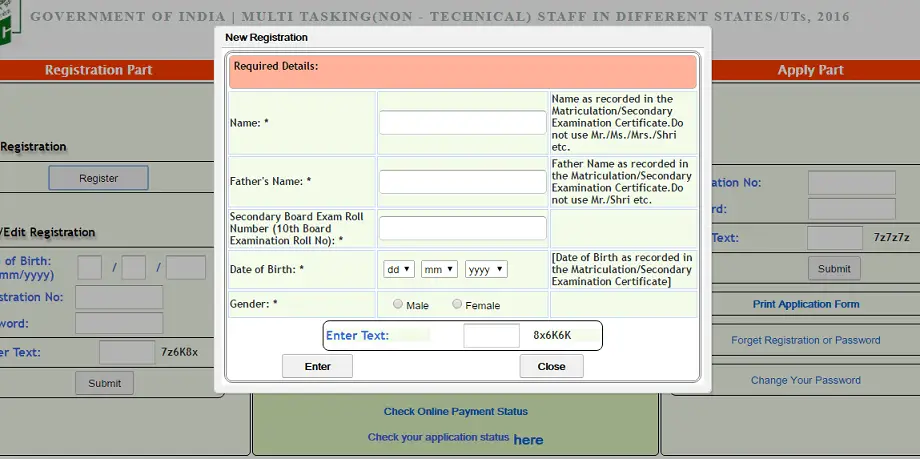 Step 2: Now you can upload your photograph and scanned copy of signature or else you can close the window, and you can upload in your convenience by clicking view/edit option given in SSC Online homepage
Step 2: Now you can upload your photograph and scanned copy of signature or else you can close the window, and you can upload in your convenience by clicking view/edit option given in SSC Online homepage
Photograph: 4 kb and less than 12 kb with the resolution of 100-pixel width and 120-pixel height.
Signature: Signature file must be in jpg format and more than 1 kb and less than 12 kb with the resolution of 40-pixel width by 60-pixel height.
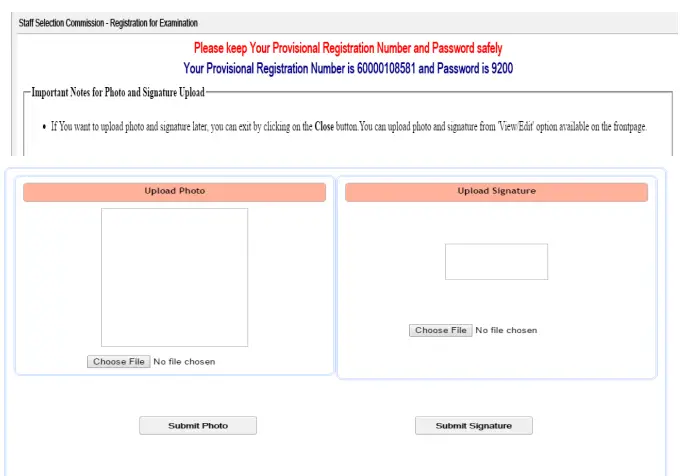
PART 2: SSC Online Apply(Application) Part
Step 1: This part is available in right side of the SSC application page.Candidates use your login credentials registration number, password, text and click Submit.(For Image check first image)
Step 2: You will get a new popup window having 21 fields.Fields which you filled in part 1 will be filled by automatically, so you need to fill remaining and need to submit
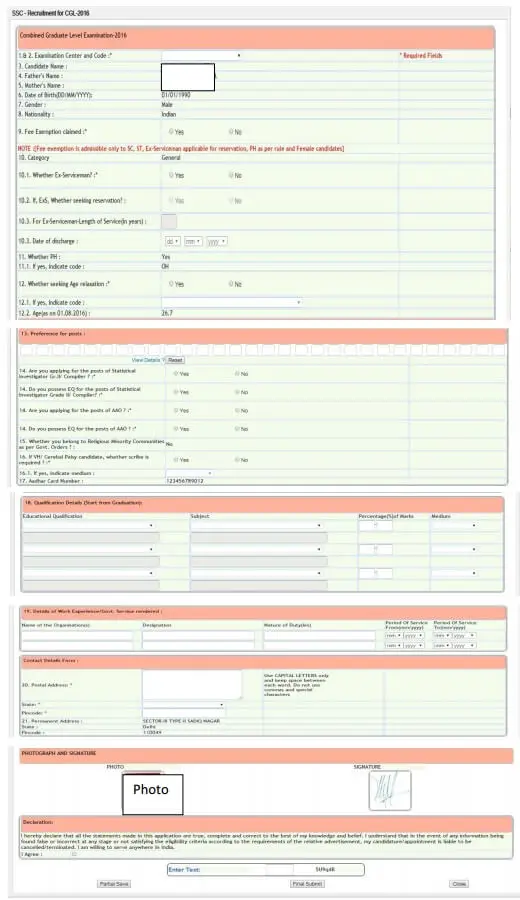
Online Application Payment:
- After submitting the successful application, a new window will appear to choose payment of application mode.
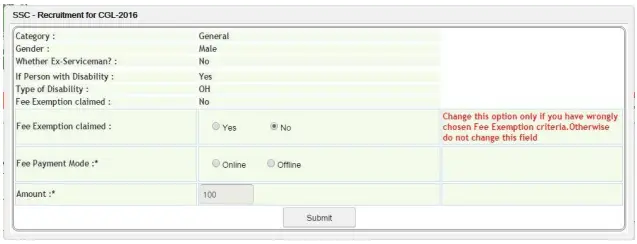
- Candidates can choose either offline mode(Paying in State Bank of India using Bank Challan) (OR) Online Payment (Paying using debit card, Credit Card, Internet Banking)
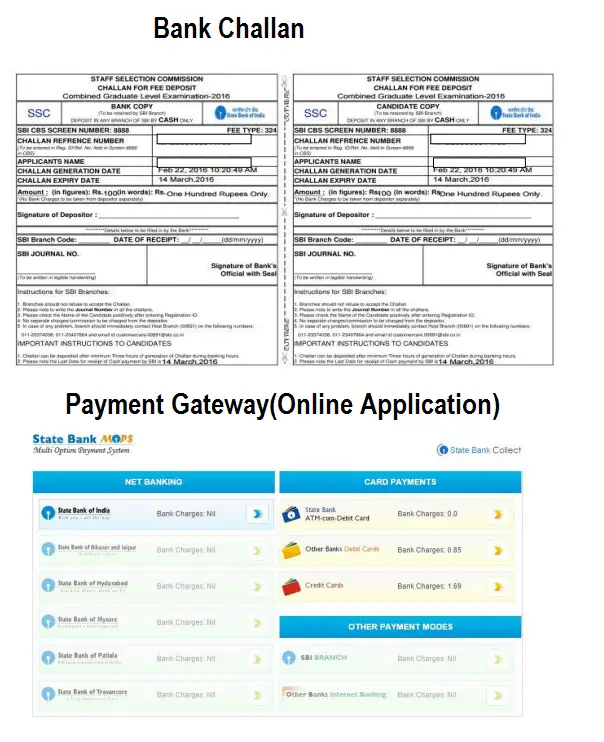
Application Fees:
- For General: Rs 100
- For SC/ST/PWD-Exempted from Application Fees



